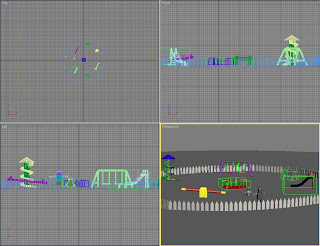 Next I rescaled the timeline to 150 frames ready to start the animation.
Next I rescaled the timeline to 150 frames ready to start the animation.Afterwards I included an omni light with the intensity of 1 and turned the shadows on. I positioned it above the scene by setting the coordinates to what has been used previously in the scene. A target spot light was also included as a backing light with an intensity of 0.5. This left an obvious ring of light on the ground and so set the far attenuation from 80 to 800.
 Next I added a target camera to the scene which I placed behind the robot. I made sure the robot was as central to the shot as possible without blocking view of any of the play equipment.
Next I added a target camera to the scene which I placed behind the robot. I made sure the robot was as central to the shot as possible without blocking view of any of the play equipment.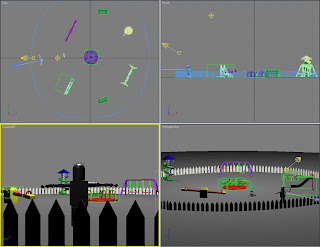 Afterwards I imported the wand and placed it by the robots right hand. Next I used the scale tool to make it proportional to the robot and other objects.
Afterwards I imported the wand and placed it by the robots right hand. Next I used the scale tool to make it proportional to the robot and other objects.I then went on to position the left hand. I moved the bones of the upper and lower arm to place it in a natural position by his side.
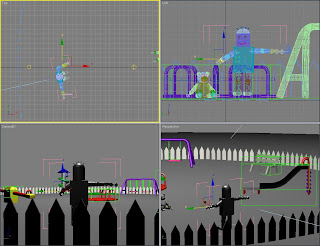 Then I went on to position the opposite arm. To start I used the bones to place the arm in the starting position ready to start the animation. I then selected auto key to animate the position of the upper arm throughout the animation before animating the lower arm. This order worked well as it allowed the arm to be positioned roughly at each point before adding more precision of direction with the lower arm. I made sure that each strike of the wand and movement to the next position only lasted for 30 frames as the time allowed for each during the planning stage was one second.
Then I went on to position the opposite arm. To start I used the bones to place the arm in the starting position ready to start the animation. I then selected auto key to animate the position of the upper arm throughout the animation before animating the lower arm. This order worked well as it allowed the arm to be positioned roughly at each point before adding more precision of direction with the lower arm. I made sure that each strike of the wand and movement to the next position only lasted for 30 frames as the time allowed for each during the planning stage was one second.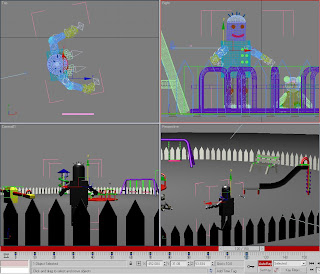 I then went on to animate the head so the robot looked in the direction in which he was pointing his wand. To do this I used auto key and the rotate tool and added a new position at each point along the timeline where a new arm strike was started. This went well and was able to be completed quite quickly.
I then went on to animate the head so the robot looked in the direction in which he was pointing his wand. To do this I used auto key and the rotate tool and added a new position at each point along the timeline where a new arm strike was started. This went well and was able to be completed quite quickly.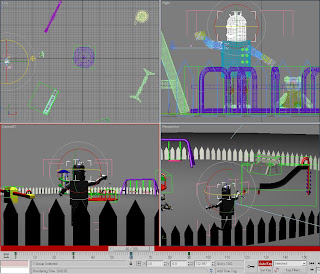
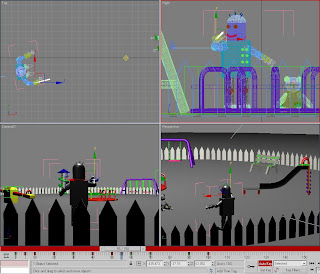
No comments:
Post a Comment