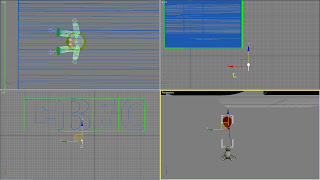 Next I rescaled the timeline to the length of 135 frames so it lasted for 4 ½ seconds.
Next I rescaled the timeline to the length of 135 frames so it lasted for 4 ½ seconds.I then used the bones and move tool to reposition the bears arms and legs to the same position they were in previous parts of this ident. Then I positioned the balloon so the string was placed in Teds hand.
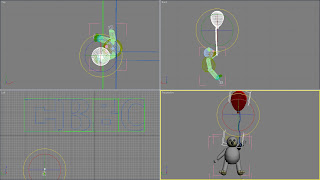 I was not completely happy with bear and balloon as I felt he was not hanging correctly, so I used the rotate tool to make the balloon string as vertical as possible and rotated the bear so it looked like he was hanging from the arm he was holding the balloon with.
I was not completely happy with bear and balloon as I felt he was not hanging correctly, so I used the rotate tool to make the balloon string as vertical as possible and rotated the bear so it looked like he was hanging from the arm he was holding the balloon with.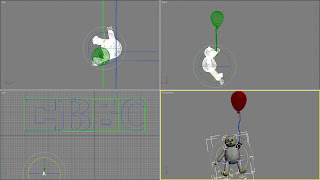 Next I turned on auto key and created the animation of Ted and his balloon floating up to the letter C. To do this I used the move tool to change the height and rotate tool to get him to spin around slowly as he did this, as I felt this would add realism.
Next I turned on auto key and created the animation of Ted and his balloon floating up to the letter C. To do this I used the move tool to change the height and rotate tool to get him to spin around slowly as he did this, as I felt this would add realism.Afterwards I selected the balloon and made it into an editable poly. Then I cloned a copy of the shape and used the soft selection tool to create an indent, like would be formed when it reached the letter C.
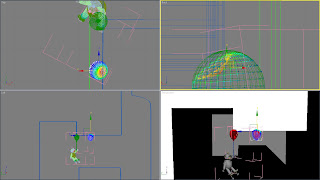 I then repeated the process of creating another copy of the balloon, but this time I used the soft selection tool to create a deflated shape.
I then repeated the process of creating another copy of the balloon, but this time I used the soft selection tool to create a deflated shape.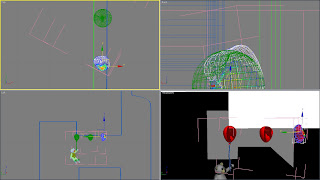 Next I selected the original shape and from the modify list selected the morpher. Then I added each of the modified shapes to one of the morpher channel.
Next I selected the original shape and from the modify list selected the morpher. Then I added each of the modified shapes to one of the morpher channel. I then turned on auto key and changed the values in the modifier list at different points along the timeline to get the balloon to change shape. I was careful to morph the shapes across enough frames so that the timing would be realistic when played.
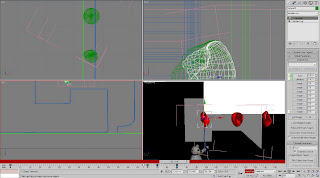 Afterwards I finished off with auto key to complete the bear and balloons movement. I began this by making the bear drop and land on the letter C. So he would land in a sitting position I animated one leg to move from under him as he landed. Lastly I made the balloon drop behind him once he landed as it would no longer have air inside.
Afterwards I finished off with auto key to complete the bear and balloons movement. I began this by making the bear drop and land on the letter C. So he would land in a sitting position I animated one leg to move from under him as he landed. Lastly I made the balloon drop behind him once he landed as it would no longer have air inside.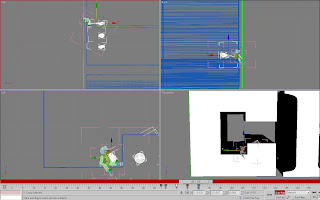 The animation of Ted was now complete and so I went on to add a camera. I select a target camera and placed it in the scene. I positioned it in its starting position and then used auto key to animate the movement of the camera. I tried to keep the camera level with the bear as he floated upwards and then created the zoom out to display the whole logo at the end.
The animation of Ted was now complete and so I went on to add a camera. I select a target camera and placed it in the scene. I positioned it in its starting position and then used auto key to animate the movement of the camera. I tried to keep the camera level with the bear as he floated upwards and then created the zoom out to display the whole logo at the end.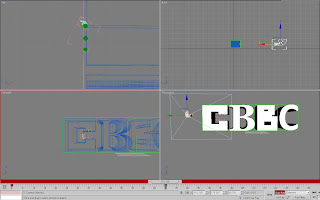 At this point I watched the animation as a whole and felt a few alterations needed to be made. First the bear dropped too quickly once the balloon popped, and so I reduced the speed of this. Also I felt the cameras shot of the bear was too distant and so moved it closer during the float upwards. As a result of this alteration Ted moved in and out of camera shot so more changes needed to be made to resolve this. Although I was not trying to I did manage to get the bear rising from the bottom to the top of the shot which I felt looked quite effective and so decided to keep this in.
At this point I watched the animation as a whole and felt a few alterations needed to be made. First the bear dropped too quickly once the balloon popped, and so I reduced the speed of this. Also I felt the cameras shot of the bear was too distant and so moved it closer during the float upwards. As a result of this alteration Ted moved in and out of camera shot so more changes needed to be made to resolve this. Although I was not trying to I did manage to get the bear rising from the bottom to the top of the shot which I felt looked quite effective and so decided to keep this in. Another adaptation I made to the camera was during the zooming out part of the shot. I made this slightly steadier and tried not to have the logo angled as this made one end smaller than the other. Slowing the zoom down took more frames and so I ended up adding an extra 30 frames to the timelines length.
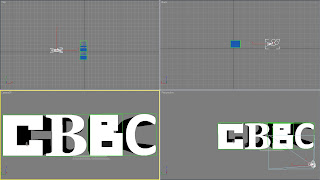
No comments:
Post a Comment